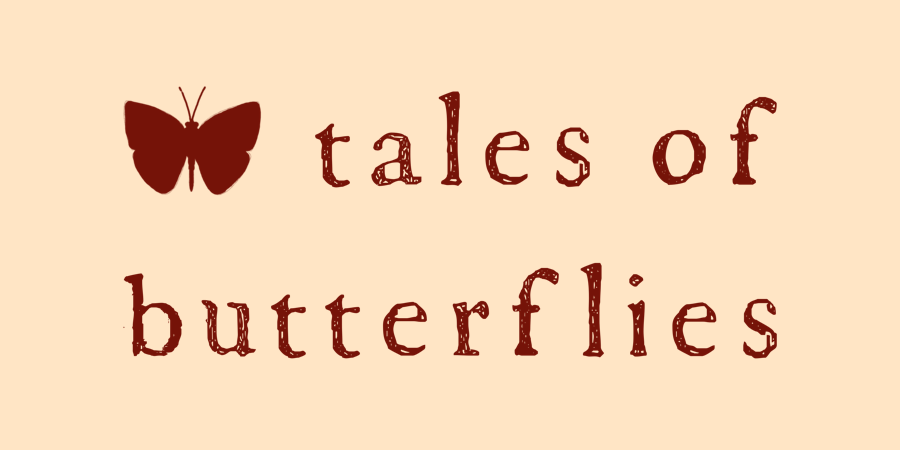Designing Surface Patterns
If you follow me here or on Instagram, or receive my newsletter, you know that I’ve been designing some repeating surface patterns. It’s something that I’ve wanted to do for a long, long time, and after getting an iPad Pro, I’ve finally been able to find a process that really works for me.
There are typically two ways I go about making the patterns. The first is creating a rough sketch of the full layout using duplicated layers in Procreate to create a repeating pattern, ala this method (just digitally). Copied and pasted elements in Procreate become a little fuzzy, which is why I create the basic repeat in sketch. Then I go in on separate layers to make the final line art, coloring, etc. After the pattern is finished I bring it into Photoshop and use the offset tool and similar brushes/erasers to tidy up the repeats edges and make them as seamless as possible.
For the other method, I simple illustrate all the pattern elements in Procreate, then bring them into photoshop, open a separate file for the final repeating pattern. I comply/paste the elements in and arrange them as I like, again with the help of the offset tool, until the repeating pattern is finished.
Spoonflower uses jpeg files, so I save each colorway as such, and upload them. you can see more here, if you’re interested. I’m trying to add a few new ones every couple months or so.
I have plans in the future to use these prints for other projects besides fabric. Perhaps some stationery? We’ll see.