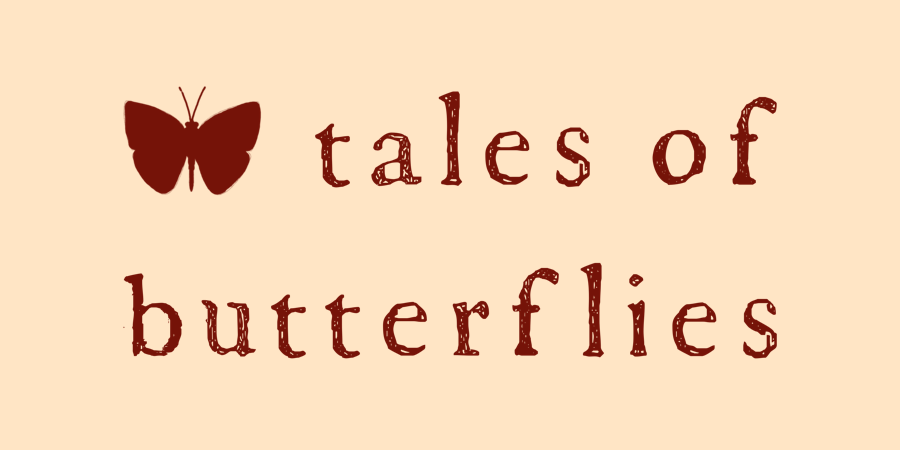Crochet Design Series: Basic Supplies and Resources
This is the first part in a series of posts on designing and self-publishing a crochet garment pattern. I hope to get these posts out pretty regularly, but am not making a strict schedule for myself so I can give each post the time and dedication it needs to get all the information I want out, without feeling rushed.
In this post I’ll share the basic supplies and resources I use for pattern design. I have linked to most of the tools I use all the time when designing.
I’ve learned a LOT since I first started designing crochet patterns, and over the past year have especially started streamlining my personal process.
Of course, to be a crochet pattern designer, you need to have a solid knowledge of all the basic crochet stitches – slip stitch, single crochet, double crochet, triple crochet, etc. and if you want to be a good pattern writer, you need to read and make a lot of patterns already out there! Pay attention to terminology and standard crochet abbreviations. Watch how instructions for different stitch patterns are worded. Some patterns include charts and illustrations, although those are not always necessary.
BASIC SUPPLIES:
Some of these might seem obvious, but I’m listing them all because they’re all useful when designing.
- a journal or notebook for all your pattern drafts. I suggest a graph or gridded journal. I like to use a hardcover squared Moleskine. I use this journal for all my main pattern notes when starting a new design – a simple sketch of the garment, gauge, standard measurements used for sample of garment, any special construction notes, and directions in my own shorthand (quicker when designing, but that I can still understand clearly when I start editing the pattern). I also use this journal for equations when working out stitch increases and decreases, stitch repeats, etc.
- a yarn swatch journal and yarn supplier list. I also keep a binder of swatches from past designs with a few notes on yarn size, fiber content, dyer/company, and my personal experiences with the yarn (was it soft or scratchy, good for summer garments, etc). I use plastic sleeves to keep the swatches in and a plain page behind them for the notes. And I keep a small journal where I estimate the yardage of different yarns I might want to use for future designs. This helps with calculating future costs. I typically use a smaller, gridded journal for my yarn supplier list, most likely a Moleskine cahier.
- a ruler for measuring gauge. You can use a regular 12 inch ruler, but there are special square gauge rulers out there. I use this one from Twig & Horn. Standard swatches are 4 in x 4 in, so a square gauge makes it easier to measure a swatch.
- crochet hooks, of course! Don’t worry if you don’t have every size. You can purchase new hooks as needed. The more you design, the more you might realize your preferences for certain hook and yarn sizes and combinations. If you’ve crocheted for a long time you probably already know yours.
- darning needles. As you can see in the picture above, I have a couple sizes. I use these in relation to the yarn size I’m using – bigger needle for worsted weight, smaller needle for fingering weight. I use needles for weaving in ends and seaming garment pieces together. Do you see those funny-looking blue and yellow needles in the picture above? Those are called “finishing needles,” and are great for weaving in short yarn ends. You can get a set of several sizes, which is what I have, here.
- scissors. Pretty obvious, but having a nice, sharp pair makes finishing a crocheted garment easier. A smaller pair, such as one used for embroidery, is especially nice for close cuts.
- a camera. It doesn’t matter if you use a cheap camera, a fancy camera or your phone. You need to have good, clear pictures of the finished garment, close ups of any details or special stitches, and pictures for directions, if that’s how you choose to show any special stitches. I recommend using natural light if possible, or a cool/daylight hue light or lamp. I use a Canon EOS Rebel T5i with the kit lens for all my pattern pictures – linked on Amazon here, but I purchased mine several years ago through Canon’s refurbished program for quite a bit off the original price. It was a bigger investment, but definitely helps me get clearer pictures of my designs.
DIGITAL TOOLS AND RESOURCES:
Of course having access to a computer, whether it be a desktop, laptop, mac, pc, is necessary for creating a pattern PDF. There are several programs that aid in editing and designing a pattern, as well as a few online resources that are especially helpful for first time designers.
-
- the Craft Yarn Council website. Besides being a great resource for learning more about crocheting and knitting in general, the site has a whole section devoted to industry standards for body measurements and sizing, yarn weight and categorizing, hooks and needles, and how to include all this information in your pattern. There are also free downloadable project and yarn weight symbols that you can use in your pattern PDF, and a full PDF download of all the guidelines and standards. It’s definitely worth taking a look around the site.
- a photo editor. There are plenty of free photo editors. I have used BeFunky in the past, and still use it occasionally for collages. I used to edit almost exclusively with PicMonkey , but a couple years ago they changed things up a bit and a lot of their free options, like texts that I used in particular, became paid-only use. I currently edit with Photoshop, mostly using Camera Raw for basic edits.
- a PDF editor. You don’t need a fancy or paid program to create professional-looking, clear pattern PDFs. I used to use Open Office – in fact I still use Open Office to edit the basic text of my patterns – and it worked fine. Currently, I use InDesign.
- a spreadsheet editor. I use Open Office for this as well, but you could use Excel, or any spreadsheet program. Spreadsheets make grading patterns and estimating yardage for different sizes SO much easier.
- unique fonts. If you want to give your patterns a more unique look or be a little fancy, you can purchase fonts (and graphics, although I’ve only purchased fonts). Designers put a lot of work into these, and there are thousands of different styles. I found the ones I use for my patterns through Creative Market. This is optional, but it’s something I did once I decided to overhaul my pattern layout style and create unified look, so I thought I’d add it to the list.
- an e-commerce site. And lastly, whether you’re offering your PDFs for free or for sell, you’ll need a platform to do that from. There are plenty of online storefronts, but in the past I’ve used BigCartel with the Pulley app (Bigcartel’s digital download hook-up). Both of these are paid platforms, but the prices are monthly and there are no contracts. Currently, I sell my patterns on Ravelry, and occasionally through my blog using the WooCommerce plugin (but I’m enjoying the simplicity and ease of Ravelry right now).
I know that was a lot of information and a lot of links, but I really wanted to get all the basic tools listed so that next time we can get into the designing part of pattern making! If you have any questions, or if you are a designer and have anything to add to the lists, please feel free to comment below!
This post contains a few affiliate links. Find out more about that here.